Are you the leader or part of a team responsible for implementing knowledge management in your organization?
If your answer is yes, you need top-notch knowledge management tools to safeguard, create, and share organizational knowledge.
Knowledge management is part of business strategy and is a key business initiative. It protects your business and creates opportunities for enhancing the capabilities of your workforce. Making information available helps employees improve performance and make better decisions. This leads to an improved bottom line for the business.
Modern knowledge management is implemented through knowledge management software-based tools. There are various categories of knowledge management solutions including document management systems, customer relationship management systems, learning management systems, content management systems, and corporate wikis.
These tools offer numerous benefits, including improved organizational agility, better decision-making, quicker problem-solving, innovation, employee development, sharing of specialist expertise, better communication, and improved business processes.
To make your job easier, we have selected the best knowledge management software tools that can take your organization to new heights.
Best Knowledge Management Tools
Here are our top picks for the best knowledge management tools to try this year:
- Hubspot Knowledge Base Software
- ProProfs
- KnowledgeOwl
- Bitrix24
- Notion
- Tettra
We have focused on the key features, advantages, and some known disadvantages of each knowledge management tool. Where possible, we have also included the pricing.
Let’s jump to the detailed review of the best knowledge management tools.
HubSpot Knowledge Base Software
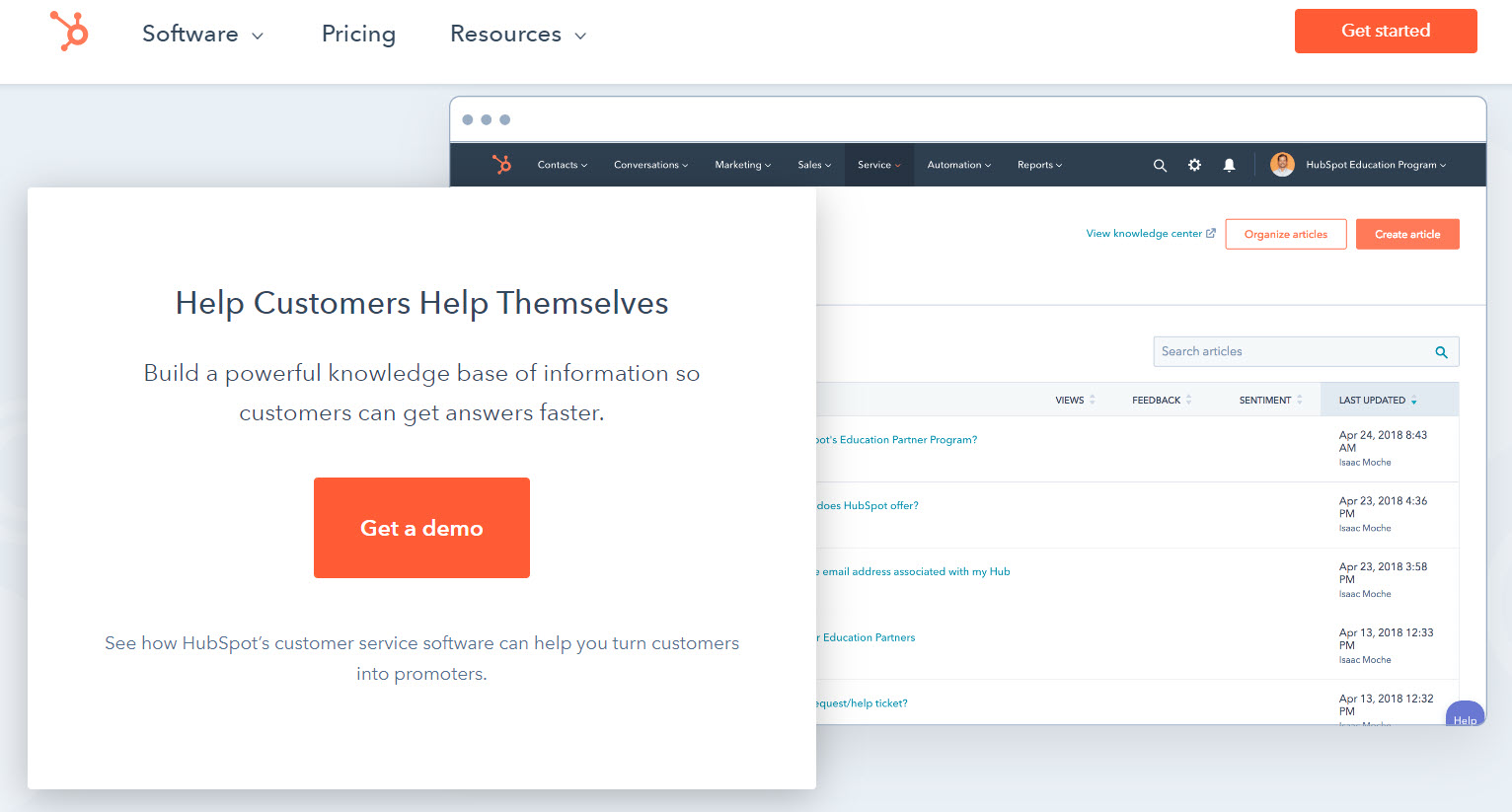
HubSpot’s Knowledge Base Software is a powerful tool that saves your team valuable time when building your knowledge base. It integrates with other channels that are used for customer support-to-customer interaction such as email and chat, which helps users find your knowledge base and the most relevant content to them within it. You will also get an in-depth view of powerful metrics including engagement, sentiment, search, tickets and conversations, ticket deflection, and maintenance suggestions.
Hubspot’s Knowledge Base software is available as part of Service Hub, which is a robust software package containing all the tools your service team needs to provide seamless, fast, delightful customer service. Service Hub is integrated into the HubSpot CRM, so that every interaction and activity is logged, tracked, and analyzed across your entire team.
Key Features
- Build a search-optimized knowledge base of help articles and documentation to answer customers’ most frequently asked support questions and improve the customer experience.
- Customize the look and feel of your knowledge base to match your brand, organize your articles into categories for smooth browsing, and preview how they look on different devices.
- Structured knowledge base articles rank well in Google search, helping customers find the answers they are looking for.
- Watch the productivity of your customer service team skyrocket when they stop wasting time answering repetitive questions and can focus on unique support cases.
- With your knowledge base doubling as a handy customer service reference, your team will also spend less time hunting down answers to questions they do not know.
- HubSpot’s free CRM records which help articles customers have viewed, your team will avoid sending customers duplicate content, eliminating time spent on back-and-forth conversations.
- Built-in reporting dashboard measures the impact of your pages and helps you improve your knowledge base over time.
- Usage data and customer feedback on your knowledge base articles allow you to improve your help documentation.
- Search analytics provide insight into what customers are looking for and identify gaps in your knowledge base. You can use these insights to create missing content and evolve your knowledge base into a more comprehensive customer service resource for your customers and your team.
- Quick set up time
- SEO capability
- Engaging user experience
- Performance insights tools
Pros
- Easy setup
- Feedback surveys
- Email automation
- Automatic integration with Hubspot CRM
Cons
- Expensive
- Lack of automatic ticket generation for live chat messages
- Site speed requires improvement
Pricing
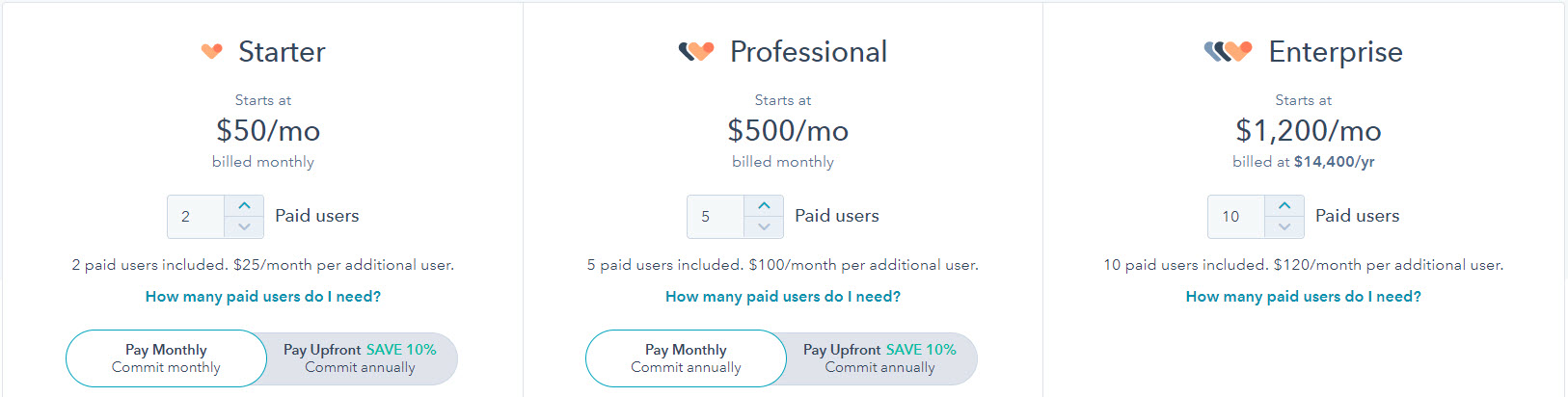
HubSpot offers three plans for Service Hub:
- Starter: at $50 per month, with 2 paid users, free tools with increased limits, plus marketing automation (form automation, email automation), remove Hubspot branding from forms, email marketing, landing pages, and email and in-app chat support
- Professional: at $500 per month, with 5 paid users, features in the Starter plan plus automate and personalize engagement across channels (omnichannel marketing automation, ABM tools and automation, dynamic personalization, multi-language content, social media, video hosting and management, contact and company scoring), orchestrate efficient campaigns (collaboration tools, campaign management, teams), optimize campaign conversion (A/B testing, ad conversion events, contact create attribution, build custom reports (website traffic analytics, campaign reporting, custom reporting, salesforce integration, advanced support (phone support)
- Enterprise: at $1,200 per month, with 10 paid users, features in the Professional plan plus manage your teams and brands (single sign-on, partitioning, hierarchical teams, permission sets, field-level permissions, email send frequency cap, extend the platform (custom objects, salesforce custom object sync, adaptive testing, sandboxes), advance your reporting (multi-touch revenue, attribution, behavioral event triggers and reporting, predictive lead scoring)
With annual payments, you can save 10% on the monthly fee.
ProProfs
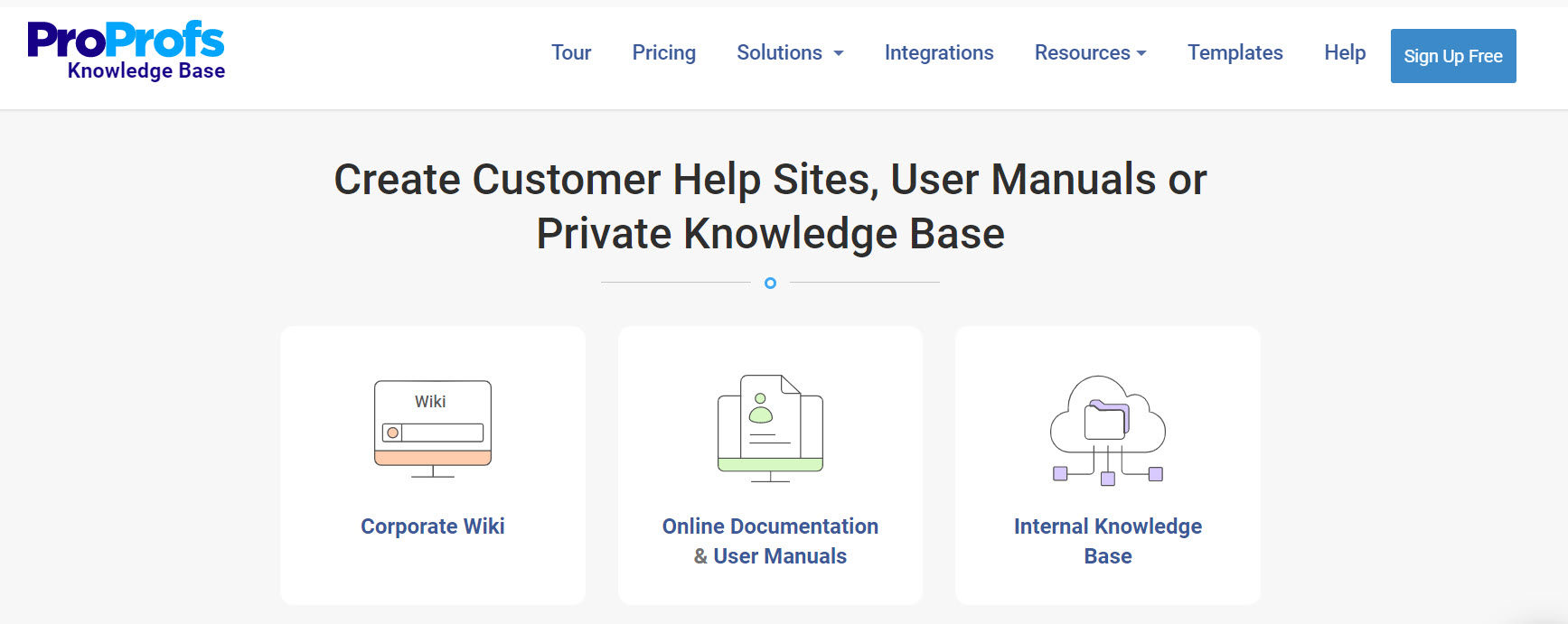
ProProfs knowledge base software is a cloud-based tool that you can use to create and manage your corporate wiki, online documentation and user manuals, and an internal knowledge base.
You can use it to improve your customer support and employee training with wikis, FAQs, and knowledge base.
ProProfs helps reduce customer tickets, improve internal team collaboration, streamline business processes, and improve customer service. ProProfs ensures that information-gathering gets simple and seamless for both employees and customers by providing centralized access to information across multiple devices and browsers.
ProProfs supports 60+ languages that help in catering to a global audience. It is easy to use and offers various features, from editing content to branding and customization.
The ProProfs service is hosted by IBM.
Key Features
- Create and publish content instantly
- Powerful Google-like search
- Private and secure or public site
- Add tooltips, lightboxes, and pop-ups
- Comments and feedback
- No coding, maintenance, or hosting fee
- Awesome on mobile, tablet, and desktop
- Collaborate with teams
- Integrate with Zendesk, Desk, and more
- Create a knowledge base
- MS Word-like editor
- Table of Contents
- Easy drag and drop
- Publish your site as a PDF
- Import files, docs, and more
- Track revision history
- Manage multiple sites
- Translate into 60+ languages
- Insightful reports to improve content
- Design help sites
- Brand with logos and colors
- 600+ fonts and themes
- Custom domain names
- Customize header and links
- Edit CSS and HTML
- White label
Pros
- Easy to use
- Ready templates
- Detailed reports
- Content visibility control
- Integration with Salesforce support tickets, Google translate, Zendesk, Wufoo, and more
- Revision history
- Outstanding customer service
Cons
- No free trial option
- Limited in-app widget customization options
Pricing
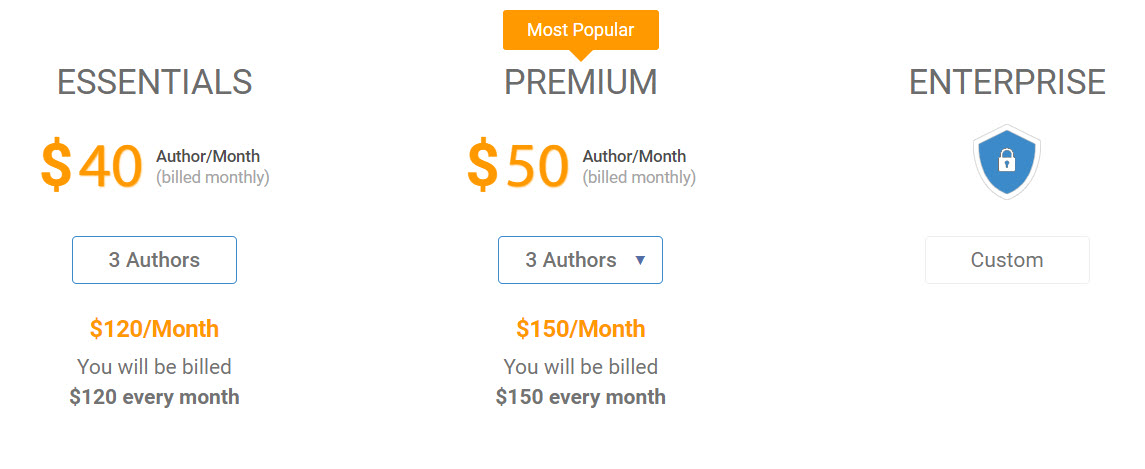
ProProfs offers the following subscription plans for its knowledge base software:
- Essentials: at $120 per month, with up to three authors, unlimited public views, 500 pages, one knowledge base, revision history and version control, basic reports and analytics, and premium customer support
- Premium: at $150 per month, with up to three authors, unlimited public views, 1000 pages, three knowledge bases, revision history and version control, professional templates, roles and collaboration, multilingual support, help widget, workflow approvals, basic integrations, and premium customer support
- Enterprise: to get the pricing for this plan, you need to contact ProProfs sales. The supported features for this plan include custom authors, custom knowledge bases, revision history, and version control, professional templates, roles and collaboration, multilingual support, help widget, advanced reports and analytics, workflow approvals, premium and custom integrations, and onboarding and success manager
All plans include mobile and tablet compliance, security, reports and analytics, and premium support.
KnowledgeOwl
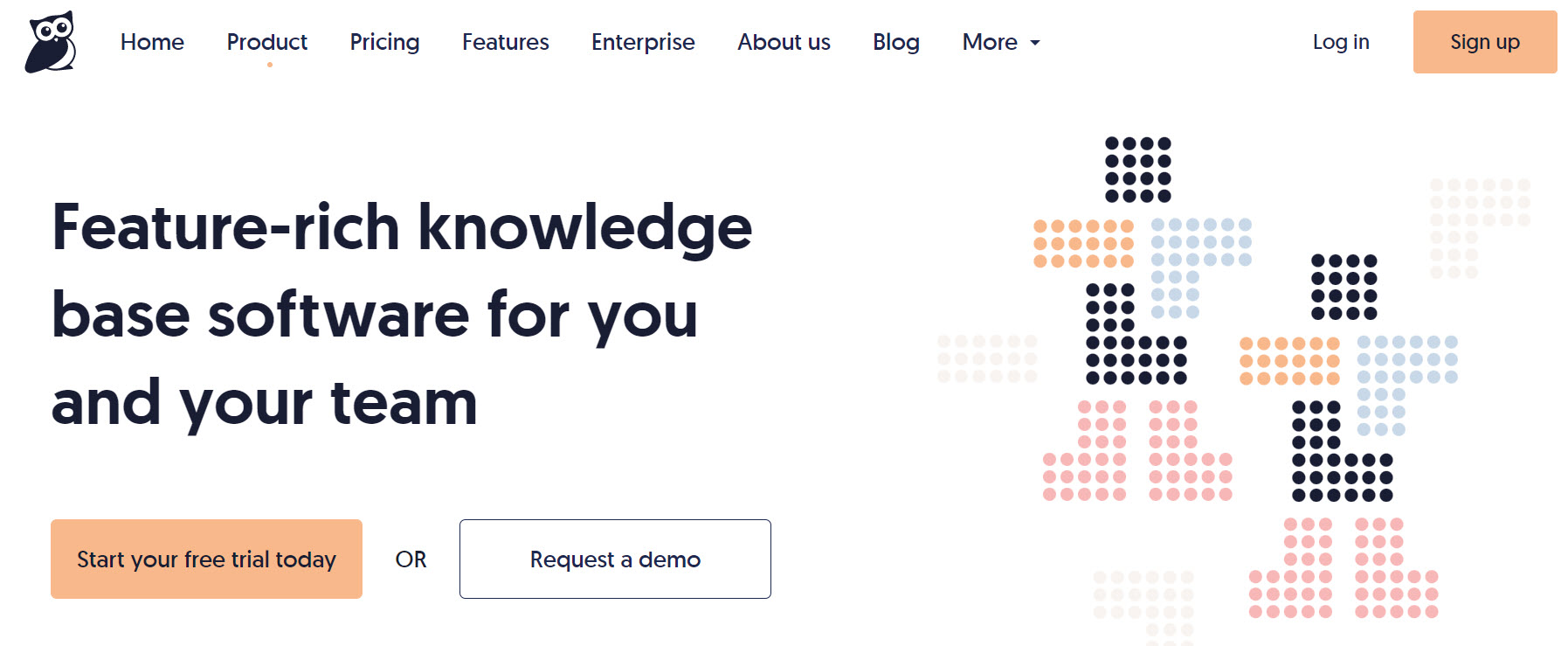
KnowledgeOwl is a feature-rich knowledge base software that you can use to build educational materials, an internal knowledge base, software and product documentation, and policies and procedures.
With KnowledgeOwl your employees can refer to the same body of knowledge, and your new hires can get trained with the latest information and get consistent guidance. Your customers will not be put on hold and their questions will be answered with one click.
KnowledgeOwl will help you lower the number of support tickets your staff has to handle so they can maintain quality standards and focus on what counts.
Key Features
- Full-featured WYSIWYG editor
- Choose from one of six publishing statuses to control visibility and workflow
- Choose which reader groups can to view an article
- Robust search with autosuggest and search synonyms
- Finetune your knowledge base’s search results by adjusting the weights of indexed fields
- Create synonyms for your official terminology to help readers use a variation of the same term to get to the right content
- Built-in contextual help widget
- Public API grants programmatic access to KnowledgeOwl
- Use KnowledgeOwl’s API and webhooks with Zapier to integrate with your other tools and create custom workflows.
- Reporting
- View and sort articles by thumbs up/down, average star ratings, or total number of ratings
- View and sort articles based on number of views, quality views, quality score, and date last viewed
- See a list of published articles with no views to identify redundant, unused, or stale content
- SEO
- Customize your page title tags for SEO
- Customize your category and article meta descriptions for use in search engine and KnowledgeOwl search results
- Install Google Search Console to track search performance
- Glossary with auto highlighting
- Single sign-on (SAML)
- Custom branding
Pros
- Easy to use
- Rich feature set
- Simple and clean user interface
- 30-day free trial
- Strong customer support
Cons
- Lack of a conflict warning for dual editing
- File management requires improvement
Pricing
KnowledgeOwl offers three subscription plans. All plans include one author, one knowledge base, all features, unlimited readers, awesome support with no quotas or limits on emails, meetings, etc., user access management, and custom roles and permissions
The Flex plan is best for small teams and starts at $79 per month.
The Business plan is best for mid-sized teams and starts at $299 per month. In addition to features available with the Flex plan, it also supports 99.5% uptime SLA, priority support, HIPAA compliance, and upload for your SSL certs.
The Enterprise plan is best for large teams and starts at $999 per month. In addition to standard features, this plan supports 99.9% uptime SLA, vendor security forms, a 20% discount on professional services, and dedicated account management.
Bitrix24
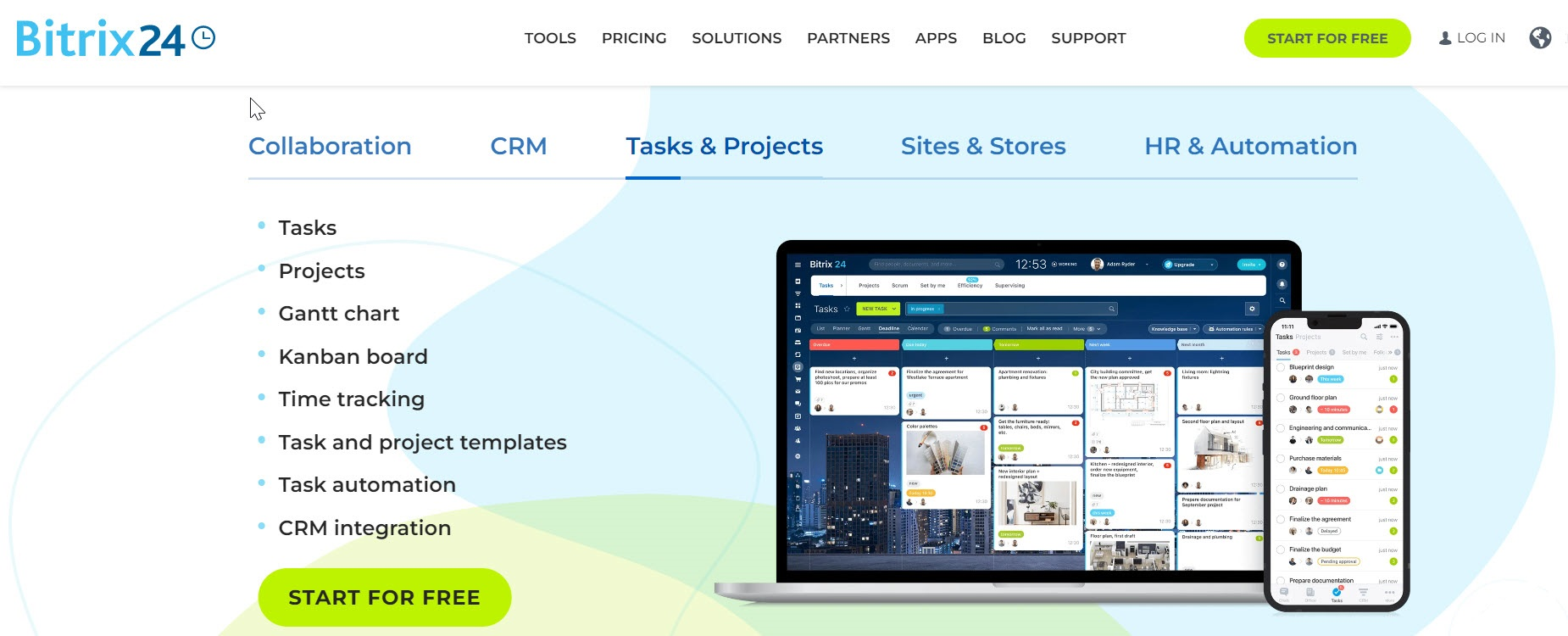
Bitrix24 is a collaboration software with management, collaboration, and communication tools. Bitrix24 gives you a unified platform for your files, projects, messages, tasks, and contacts. You can use the platform by registering for an account and inviting your colleagues.
Bitrix24 is available as a cloud-based and on-premise solution. You can use the self-hosted version of Bitrix24 to run on your server. You get full control over data, source code access, and additional tools, such as helpdesk and e-learning, as well as integration and customization options.
Key Features
- Collaboration: chats, stream messages, polls, telephony integration, voice and video calls
- CRM: leads, contacts, deals, invoices, web forms, sales reports, sales automation, open channels integration, website widget
- Project Management: tasks, subtasks, Gantt chart, kanban, dependencies, recurring tasks, and task time-tracking
- Document Management: file storage and sharing, synchronization with a local computer, integrations, workflows for the document library
- Time Management: work time automatic calculation and summary, work reports, shared calendars
- HR: employee directory, company structure, absence chart and leave request workflow, announcements, and appreciation badges
- On-premise solution
- Custom logo
- Custom domain name
- Custom authorization page (welcome page)
- Custom color schemes and templates (CSS, HTML, PHP, Javascript)
- Custom layouts, custom menus
- Full source code availability
- Full front-end access
- Full back-end access
- Complete module, structure, and contents management
- Advanced set of administrative tools
- Localization tools such as translation into several languages
Pros
- Automation of recurring tasks and processes
- Simple integration
- Customizable user interface
- Facilitates project coordination
- IP telephony
Cons
- Quality of support
- Bundled options are not suitable for companies looking for a modular solution
Pricing
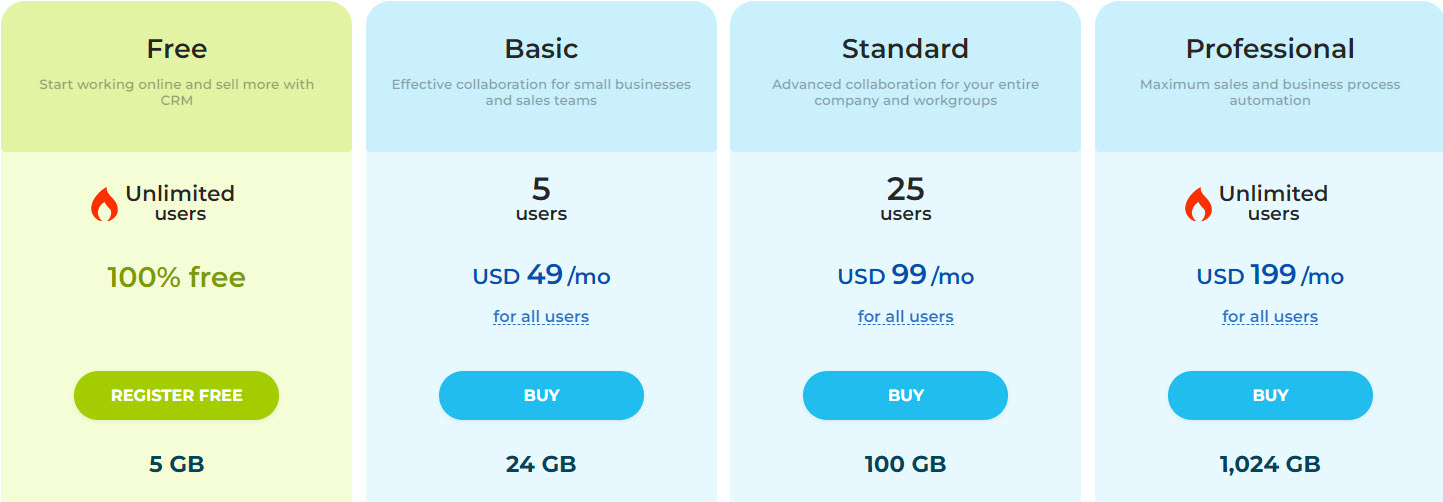
Bitri24 offers the following subscription plans for its cloud-based services:
- Free: a free plan with a 5GB limit, with collaboration tools including chat, HD video calls, calendar, company workspace, feed, and knowledge base, tasks and projects, CRM, Drive, contact center, and website builder
- Basic: at $49 per user per month, maximum 5 users with a 24GB limit with collaboration tools including chat, HD video calls, calendar, company workspace, feed, and knowledge base, tasks and projects, CRM, Drive, contact center, website builder, online store, and customer support
- Standard: at $99 per user per month, maximum 25 users with a 100GB limit with collaboration tools including chat, HD video calls, calendar, company workspace, feed, and knowledge base, tasks and projects, CRM, Drive, contact center, website builder, online store, marketing, online documents, and customer support
- Professional: at $199 per user per month, unlimited users with a 1024GB limit with a 100GB limit with collaboration tools including chat, HD video calls, calendar, company workspace, feed, and knowledge base, tasks and projects, CRM, Drive, contact center, website builder, online store, marketing and online documents, sales intelligence, business process automation, and customer support
With annual billing, you can get a 20% discount for all plans.
For the on-premise (self-hosted version) you have to pay a one-time fee and ownership of the license key is transferred to you. You can install and deploy the solution on a web server of your choice.
Notion
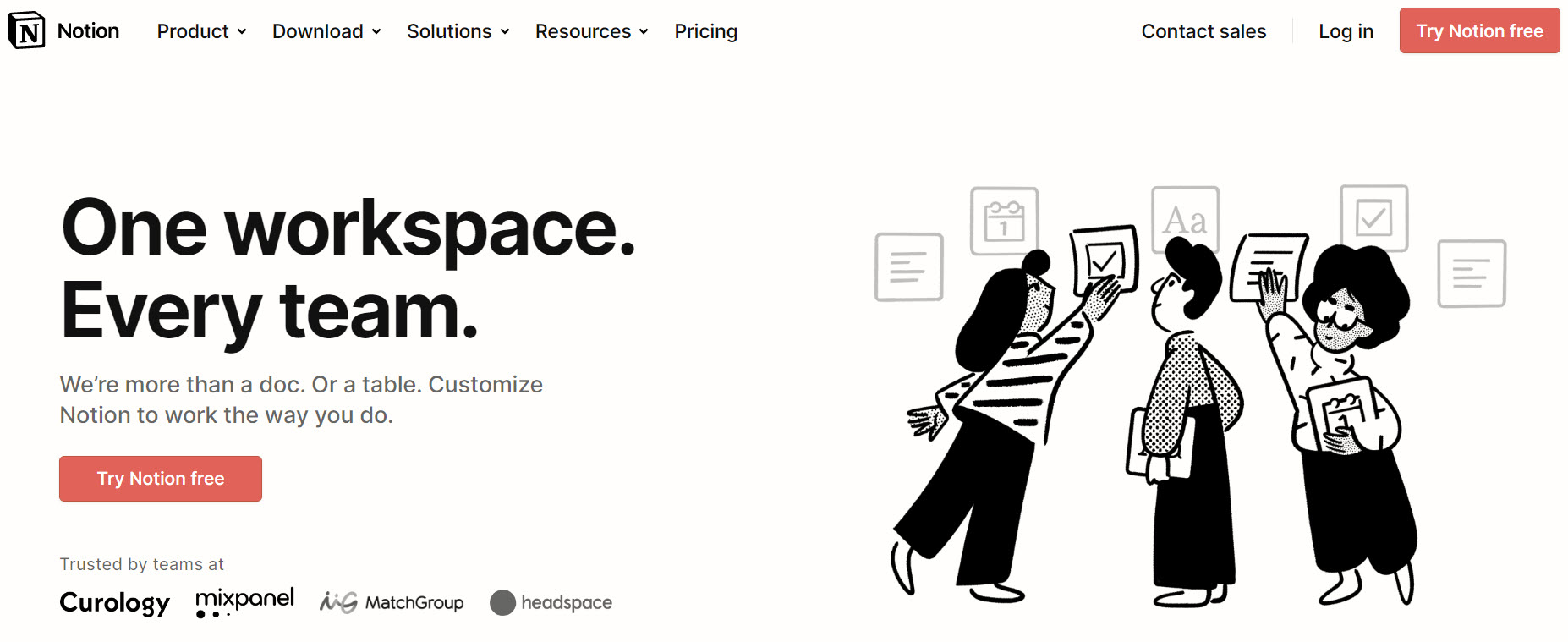
Notion is an all-in-one productivity tool and project management tool for individuals and teams. Notion has many productivity tools i.e. Tasks, Notes, Notebooks, Reminders, and more. It also has Tables, Databases, and different ways of viewing tables. It helps small and big organizations coordinate deadlines, objectives, and assignments.
Notion provides the building blocks and you can create your own layouts and toolkit to get work done. Many users refer to Notion as an “internal wiki” allowing teams and individuals to plan their projects, work, and goals.
Every page in Notion is composed of many “blocks”. A block can be a piece of text, an image, video, table, numbered list, bulleted list, math equations, and 500+ embedded services.
Notion offers team functionality for real-time collaboration and provides the ability for teams to share, comment and assign tasks and reminders.
Key Features
- 40+ block content types
- Connect your teams, projects, and docs in Notion — so you can bust silos and move as one
- View the content and status of Jira tasks, Slack threads, GitHub issues, and more — without leaving Notion
- Workflows: Customize Notion to make it work the way you want it to. Just drag and drop to craft the dashboard, website, doc, or system you need
- Templates: Choose from thousands of free, pre-built templates and customize them according to your requirements
- Searchable content and documentation
Pros
- Free and premium versions
- Simple and easy to use
- Clean interface
- Various views for data sources
Cons
- Changing grid shapes.
- More search function versatility – being able to search a keyword and find it even in grids, and lists
- Better connections between databases
Pricing
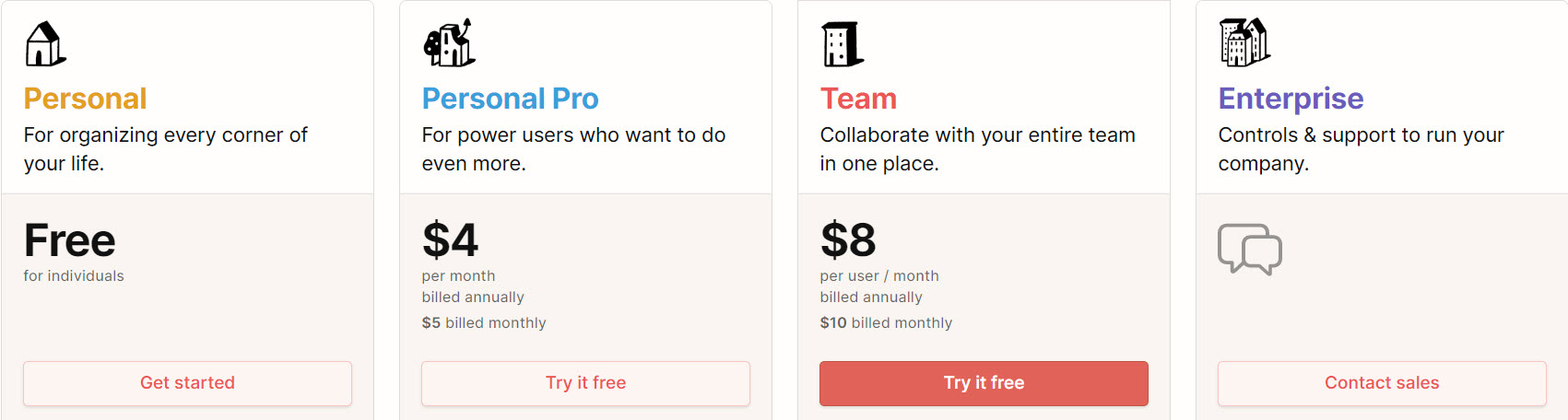
Notion offers the following four subscription plans:
- Personal: a free plan for individuals, with unlimited pages and blocks, sharing with five guests, sync across devices,50+ templates, link sharing, real-time collaboration, API, and support for web, desktop, and mobile apps
- Personal Pro: at $5 per user per month, all features in the Personal plan, unlimited file uploads, unlimited guests, 30-day version history, and priority support
- Team: at $10 per user per month, with all features in the Personal Pro plan, unlimited team members, collaborative workspace, sharing permissions, and admin tools
- Enterprise: you need to contact Notion sales for Enterprise plan pricing. this plan includes all features in the Team plan, and SAML SSO, user provisioning (SCIM), audit log, advanced security and controls, unlimited version history, dedicated success manager (100+ seats), and custom contract
With annual billing, you can get a 20% discount on the monthly fee for the Team and Personal Pro plans.
Tettra
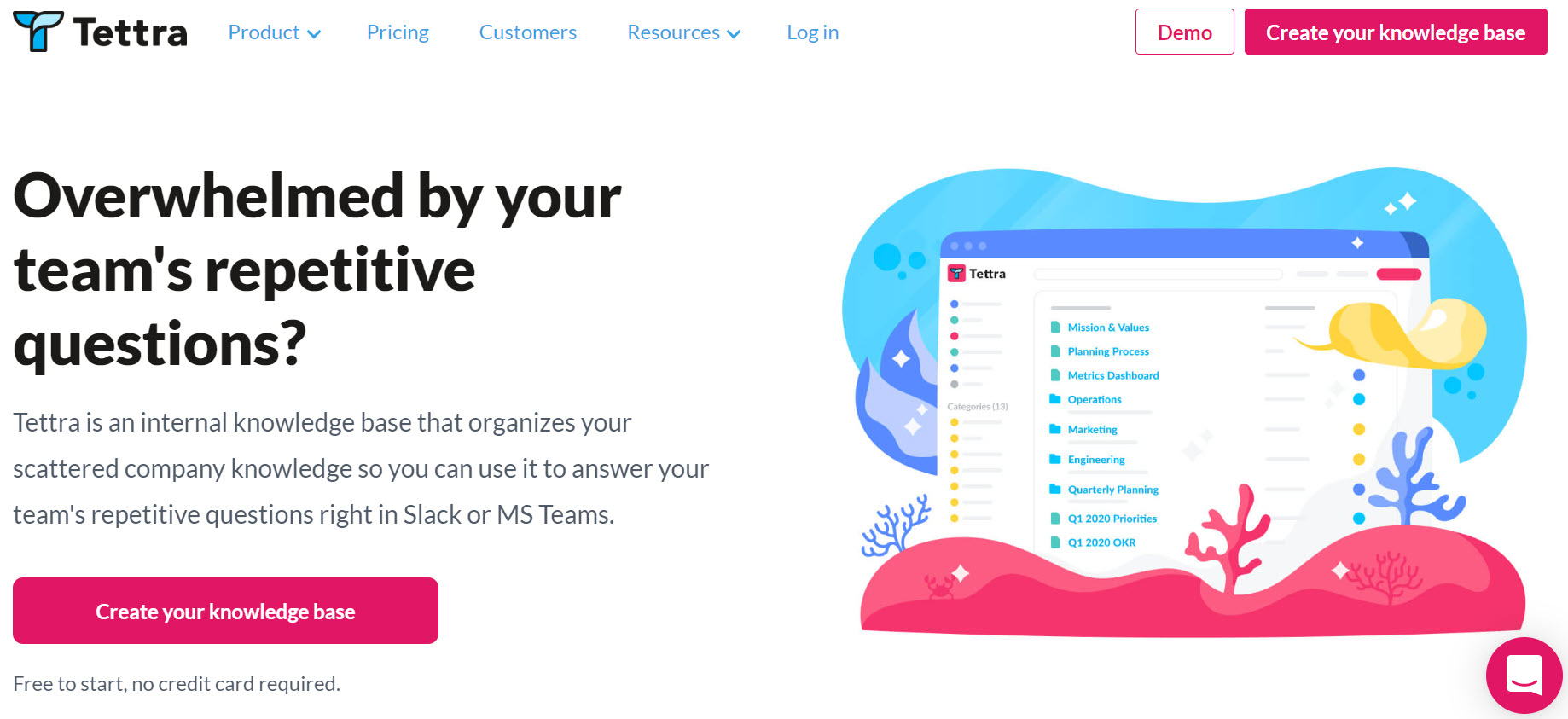
With Tettra you can build an internal knowledge base that organizes your company knowledge so you can use it to answer your team’s repetitive questions in Slack or MS Teams.
Key Features
- Create content with Tettra’s simple editor, or use existing Google Docs, markdown files, and more to build your knowledge base
- With Q&A, you can store questions and their answers so your teammates can find answers fast
- Answer questions with existing content with a few clicks in Slack or MS Teams
- Set knowledge experts so the right person can answer questions
- Export your content to clean HTML at any time for easy backup or migration
- Detailed monthly analytics
- Invite read-only and guest users and set up private categories
- Integration with Slack, Microsoft Teams, Zapier, Google workspace, Github
Pros
- Free and premium versions
- Simple and easy to use
- Easy access to revision history
- Strong search
Cons
- Limited live collaboration functionality
Pricing

Tettra offers the following subscription plans:
- Starting: a free plan that is best for small teams of up to 10 users, and supports 1GB per user storage, questions and answers, 30-day version history, integration with Google workspace, and live chat support
- Scaling: at $10 per month per user, this plan is best for organizations looking scale team knowledge for up to 250 users, and supports unlimited storage, team usage analytics, unlimited version history, integration with Google workspace, Slack, MS Teams, Zapier and API access, various content automation features, and live chat support
- Enterprise: at $20 per month per user, this plan is best for enterprises with hands-on support, and supports features including and supports unlimited storage, single sign-on, user provisioning (SCIM), team usage analytics, unlimited version history, integration with Google workspace, Slack, MS Teams, Zapier and API access, various content automation features, dedicated account manager, customer onboarding and training, custom reporting, and phone support
Conclusion
Effective knowledge management is one of the cornerstones of a modern learning organization. And cutting-edge knowledge management tools can help you implement effective knowledge management in your organization and act as a catalyst for your knowledge management initiatives.
Knowledge management tools are available in cloud-based and on-premises versions.
You can opt for a cloud-based solution if you have a startup or a small business, and don’t want to invest in your own infrastructure, Cloud-based solutions are increasing in popularity because they enable you to decrease internal operating costs and reduce the capital investments necessary to implement the same functions on-premise. Cloud-based solutions will enable you to select only the features you need or want and allow your employees to access the data from anywhere.
You can opt for an on-premise solution if you have a large business and want more control over your data and your customer data. You can take advantage of your in-house IT and development teams to extract maximum benefit for your knowledge management tool.
Whether you choose a cloud-based or on-premise solution, a sophisticated knowledge management solution can help your organization protect its intellectual capital, create a culture of knowledge sharing, and grow and thrive in a competitive market.

